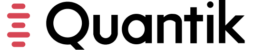Help desk
Find answers through our FAQ or send us an email with your question
FRQUENTLY ASKED QUSETION
Quantik eSign and the plattform is completely free to use. Download one of our free templates to get started!
You can change your signature by going to "my account" in the Quantik App and then "signature" where you can delete the old signature and create and save the new one.
We currently have several templates available you can download for free!
You can send up to 12 documents at the same time to unlimited subscribers. Log in to the App and create a new signature assignment. Upload all your documents and choose who you would like to send them to, you can even use our AI to send the documents in specific orders.
You can extend the deadline of a document in the details page of the agreement.
Yes! The Quantik app is optimalized for smartphones and tablets so you can easily send, check the status, and sign your documents on the go.
No, we believe in digital interaction and handling of information we can query, store and manage, in order to provide you with the fastest resolution.
Sometimes it may take a few more seconds to update the status. If after an hour it is still not signed, please contact us through Help center.